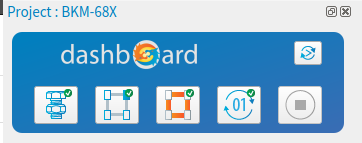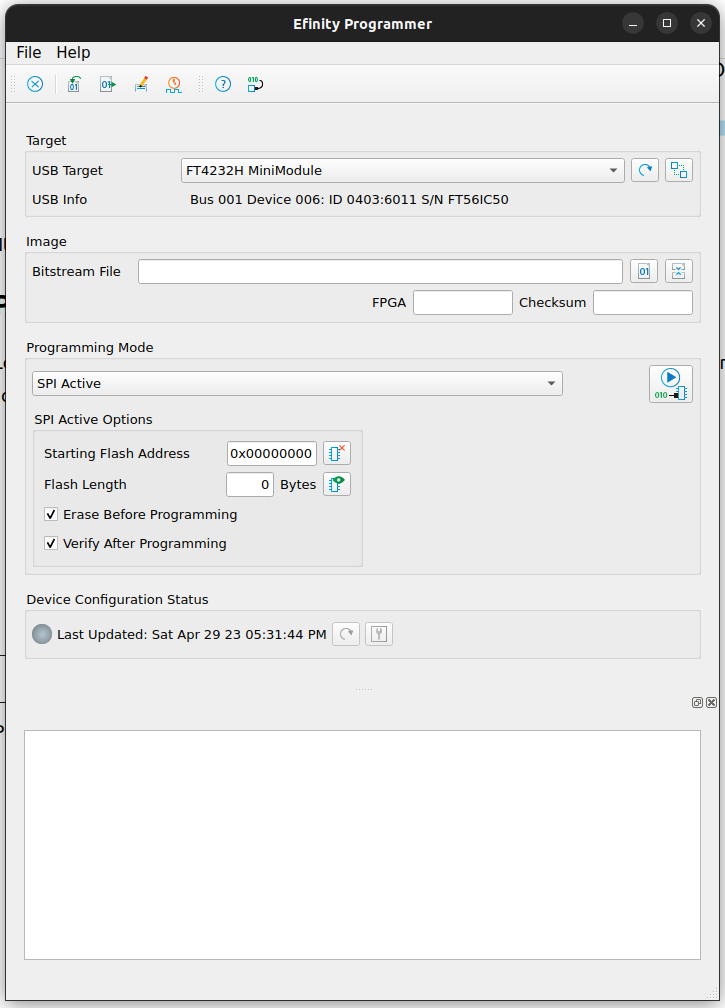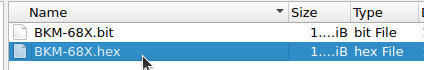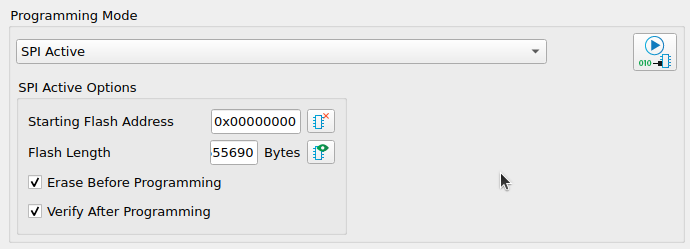When building my BKM-68X alternative boards, I’ve been using efinix’ Trion FPGAs which are still fairly new to many. Efinix have been so kind to have the “official” supported programmer be the easily available FTDI chips FT2232H and FT4232H, for which some rather cheap development kits exists, namely the “ft232h mini” and “ft4232h mini” modules. Note that these also exist in a “-56Q” version, which is a bit easier to get going with as some common connections has been done directly on the boards, which is otherwise necessary to manually make.
The non “-56Q” versions seems dead when connected to your PC if nothing is done, but this is simply because the board has options as to how the chip should be powered. Reading the manual of the respective boards should show this:
So put a jumper (wire) between CN3 pin 1 and 3, and your PC should now actually detect stuff, and then do the V3V3 connections for CN2, as CN3 isn’t relevant for this.
The manuals for the ft2232 and ft4232 can be found here:
https://ftdichip.com/wp-content/uploads/2020/07/DS_FT2232H_Mini_Module.pdf
https://ftdichip.com/wp-content/uploads/2020/07/DS_FT4232H_Mini_Module.pdf
On the Trion based 68X boards there are both JTAG (J401) and SPI programming (J601) headers. The SPI one is the relevant, as we’ll program the SPI flash through this which in turn will be read by the FPGA for its configuration.
The hookup of the programmer is straight from efinix’ documentation:
It is recommended to read efinix’ documentation for further information.
Programming the FPGA through Efinity
Load the project into efinity and ensure the program is synthesized, routed, etc. by ensuring the flow is “complete” like this:
If not, press the (01) button and let it run.
Press Tools -> Open Programmer to get this window:
Press the “01” button (“Select Image File”) and select the “.hex” file (inside the outflow directory of the project).
Ensure the settings are like this:
Press the program button, and let it rip 🙂