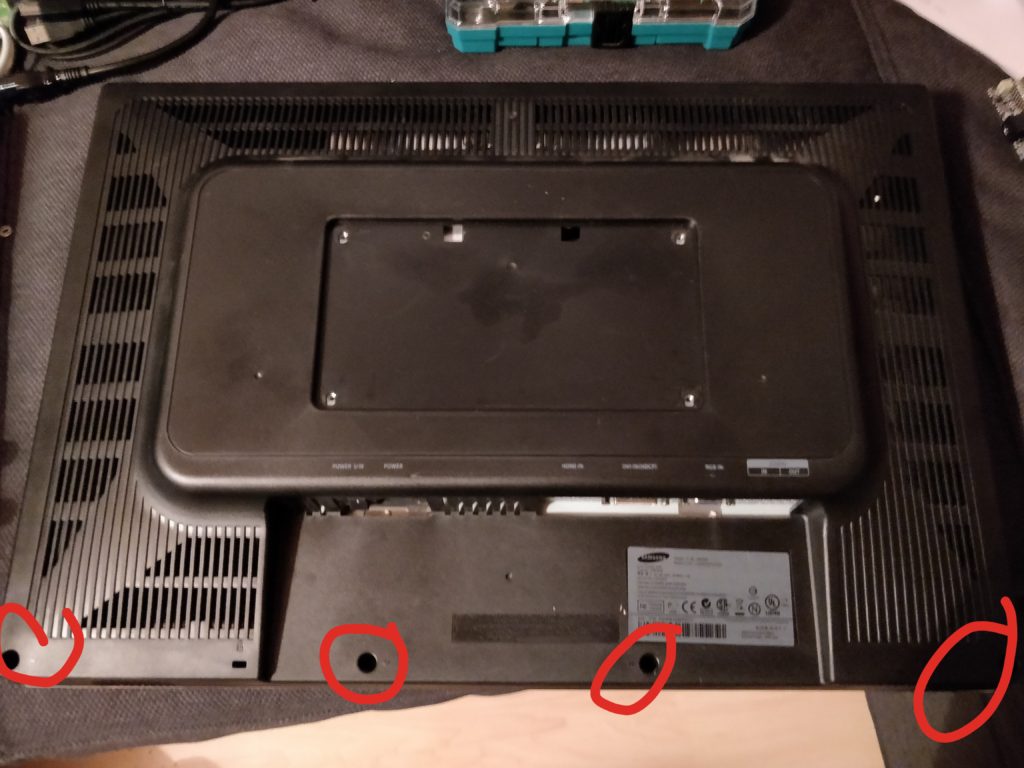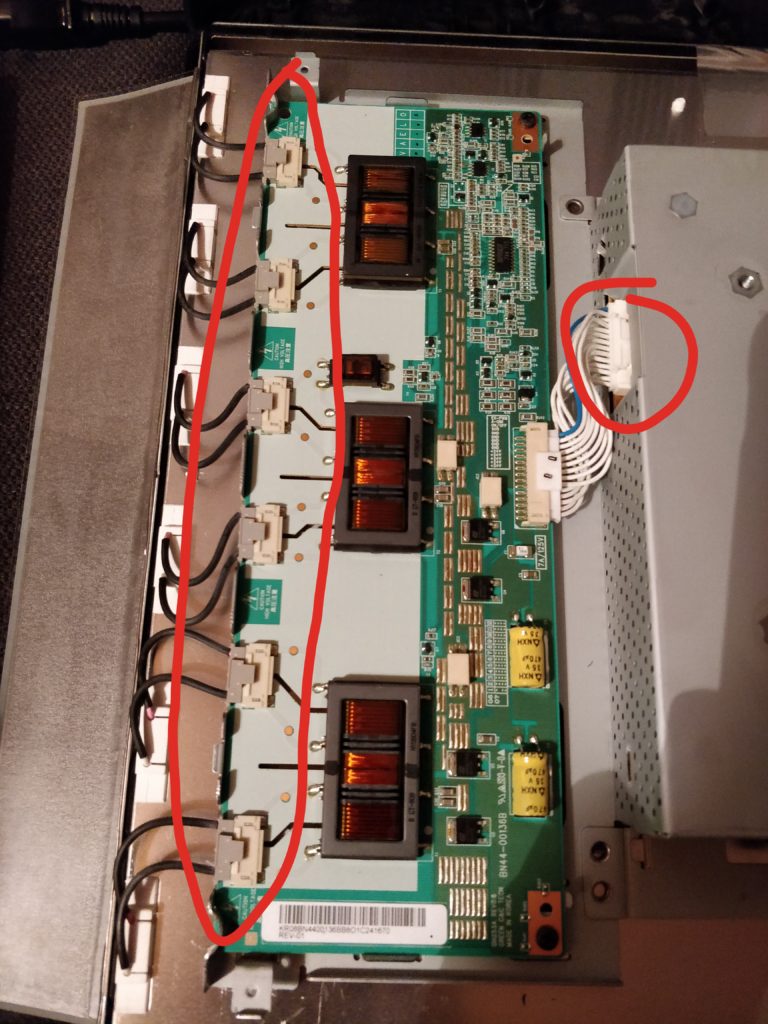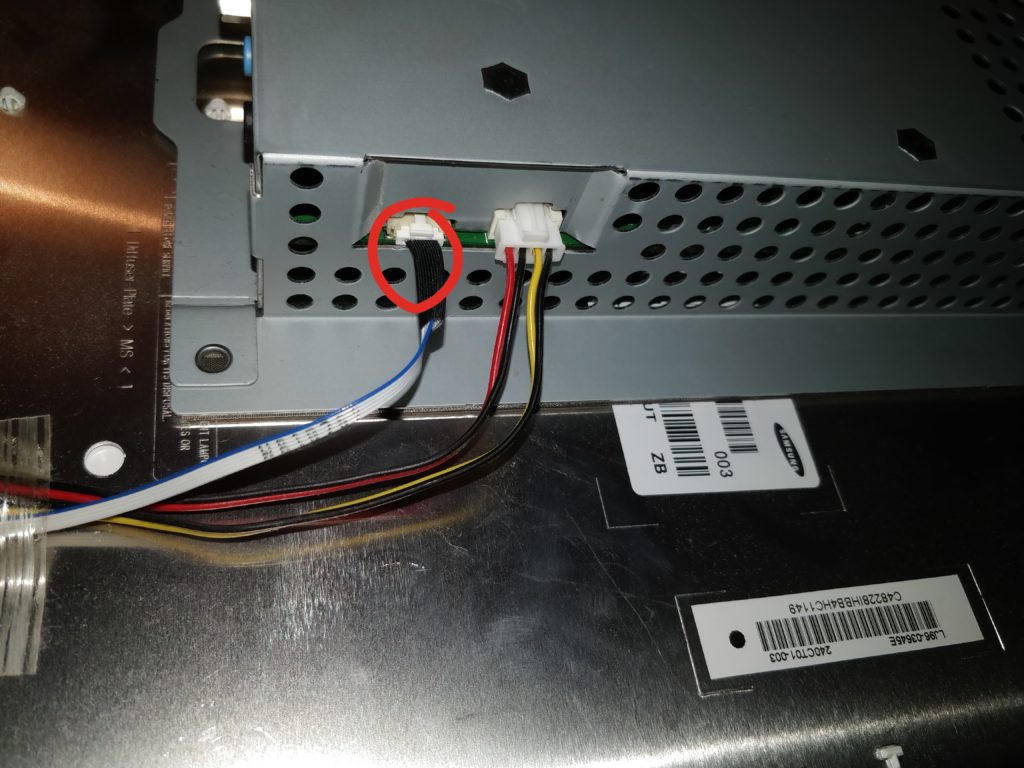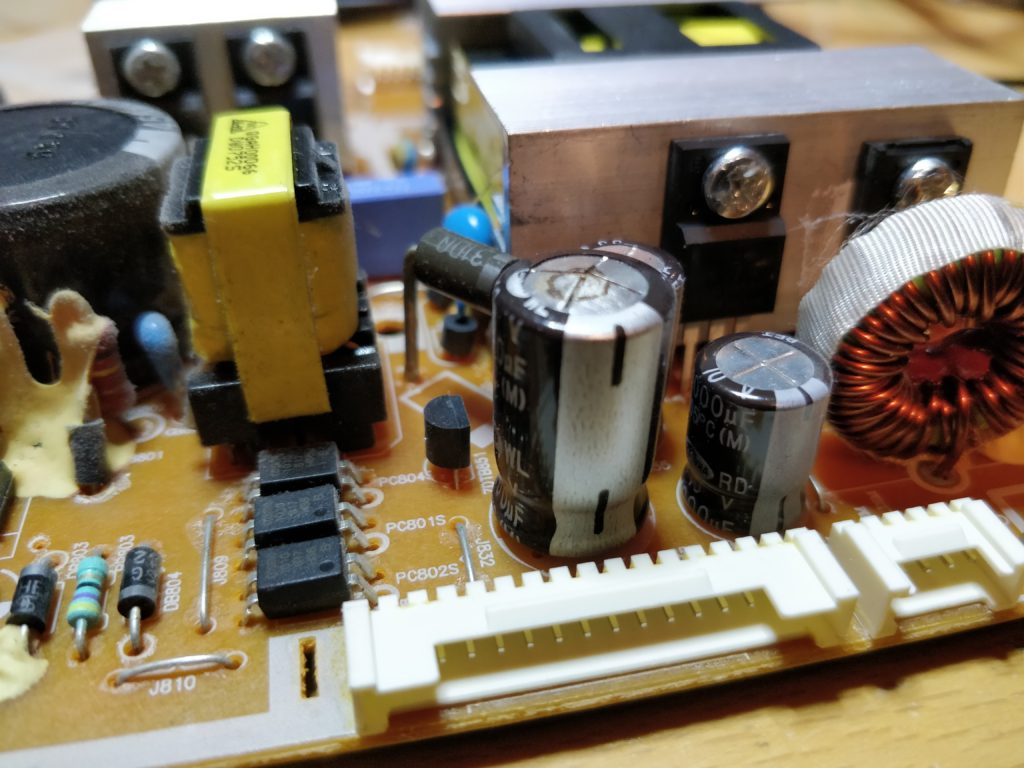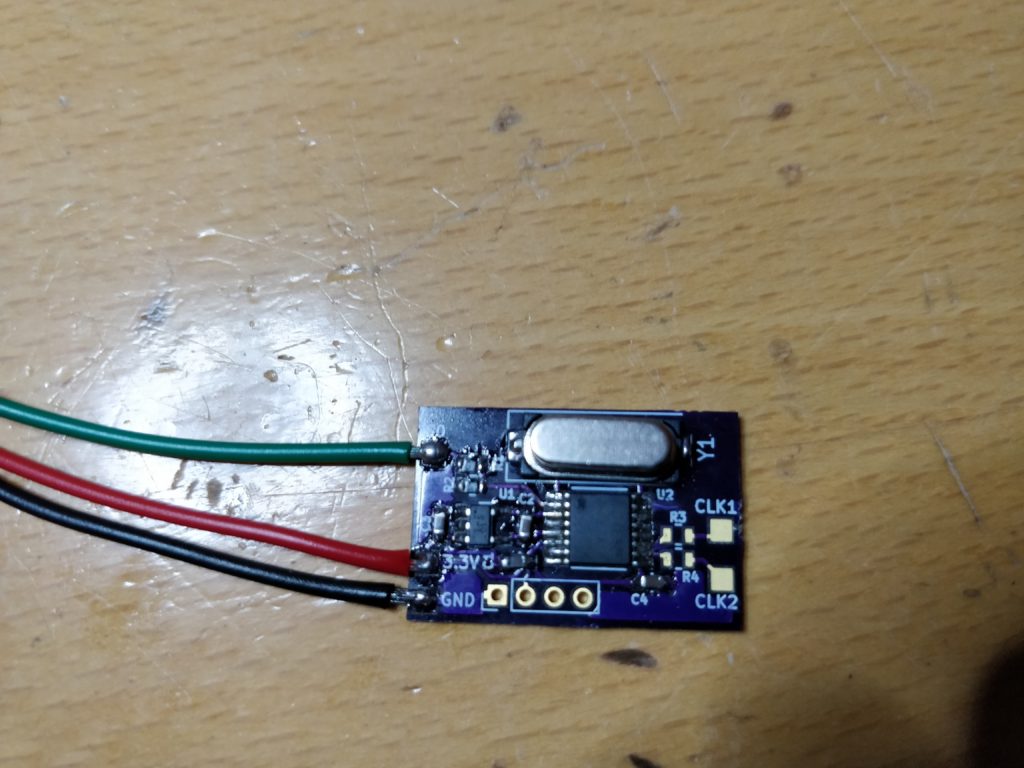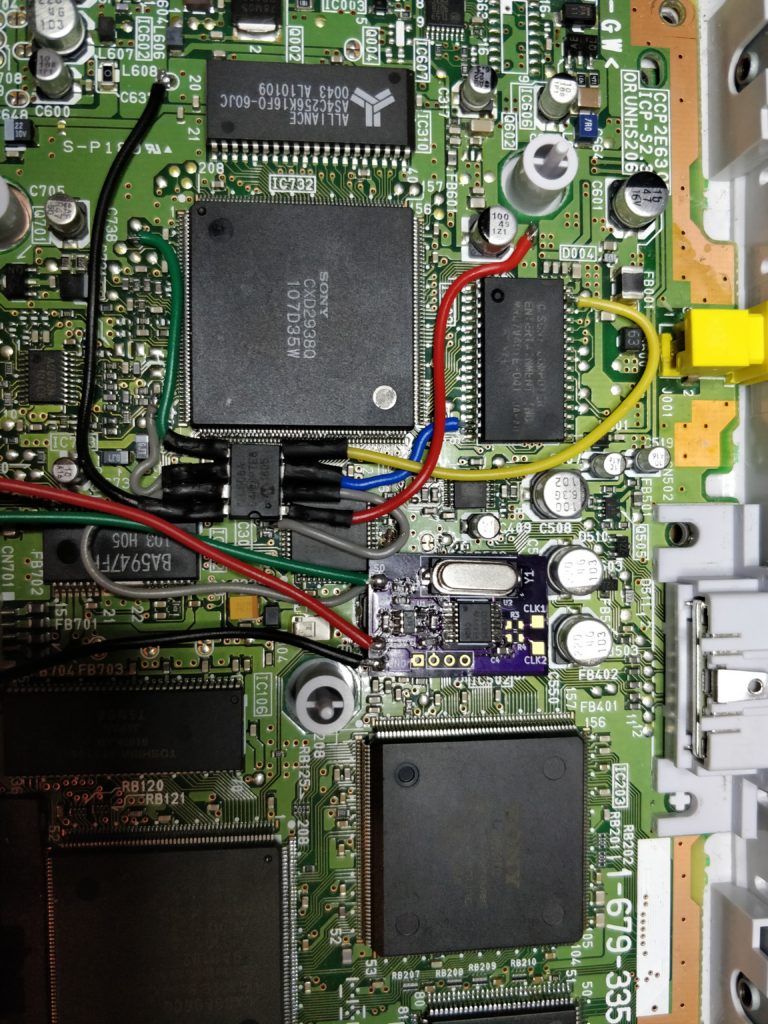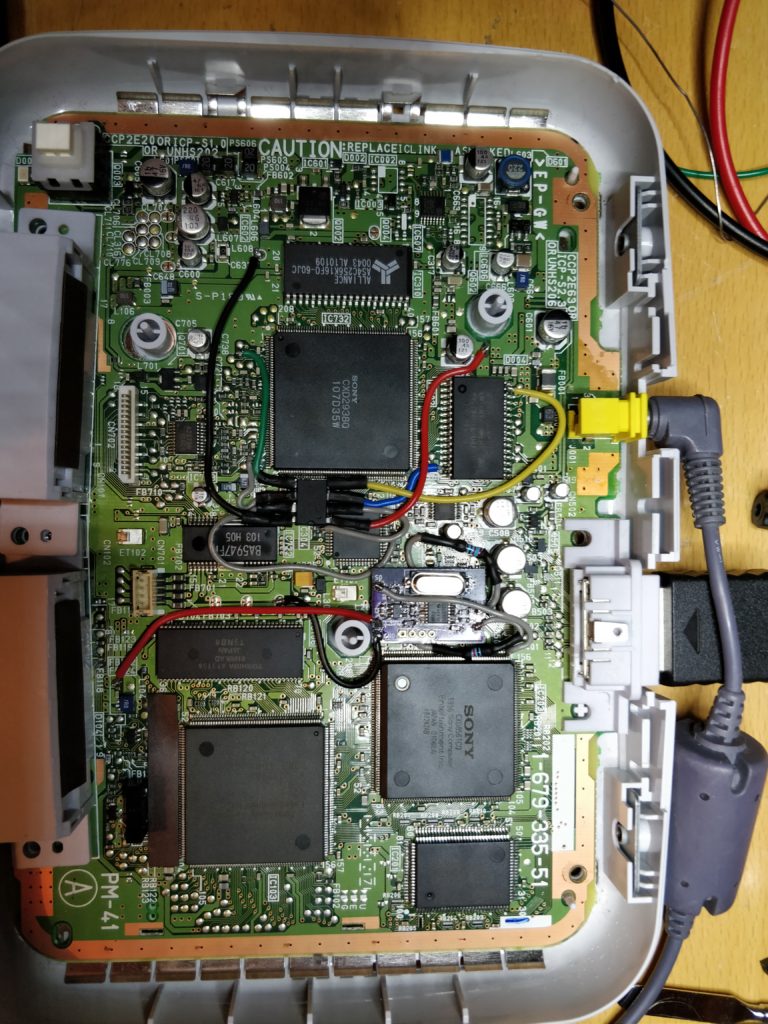So I had a lot of Commodore 64 games saved as T64 “images” which is very space conserving. I however had to use these on a SD2IEC which does not support T64, so the obvious choice was to convert them to D64, although it takes more space (as each D64 is a disk image, whatever remaining space there will be, will be “slack” space). Anyways, who cares about space in the age of 100’s of GB SD cards costing $20. The “best” option I guess would be to directly extract the PRGs but I haven’t gotten to that, and this page is more or less a reminder to myself… Anyways, I started to go through the internet to find a quick solution to convert all these games, and I found a lot of different options, mainly Windows stuff that would need to run in wine and most likely be non-scriptable to extract. Some mentioned c1541 which is a part of the VICE project, which is included in many Linux distros. As I use Ubuntu, this was also the case, so apt-get install vice, and it’s in. c1541 starts a “shell” to take commands in, but they can also be given directly from the command line. So without further ado, the one-liner that converts a .T64 file to a .D64 is:
c1541 -format <DISKLABEL>,00 d64 <DSTFILENAME>.D64 8 -tape <SRCFILENAME>.T64
<DISKLABEL> should be replaced with the desired label name of the disk.
<DSTFILENAME> is the D64 filename (without the .D64 suffix).
<SRCFILENAME> is the source filename of the T64 (without the .T64 suffix).
Example (for Blue Max):
c1541 -format BLUEMAX,00 d64 BLUEMAX.D64 8 -tape BLUEMAX1.T64
This yields:
Unit: 0
Formatting in unit 8...
Writing `blue max+' ($0801 - $5618) to drive 8.
Writing `blue max spic' ($0801 - $1A1A) to drive 8.
Writing `blue max+ crazy' ($0801 - $6324) to drive 8.
3 files copied.
And we’re good! Gonna look into the direct to PRG stuff….