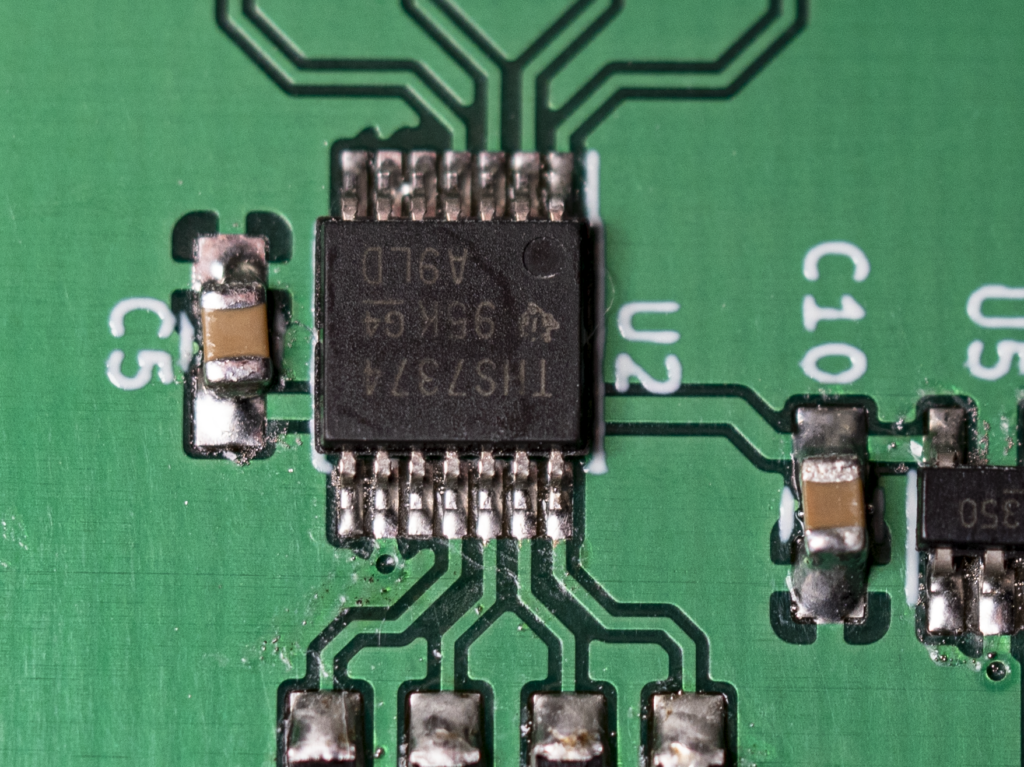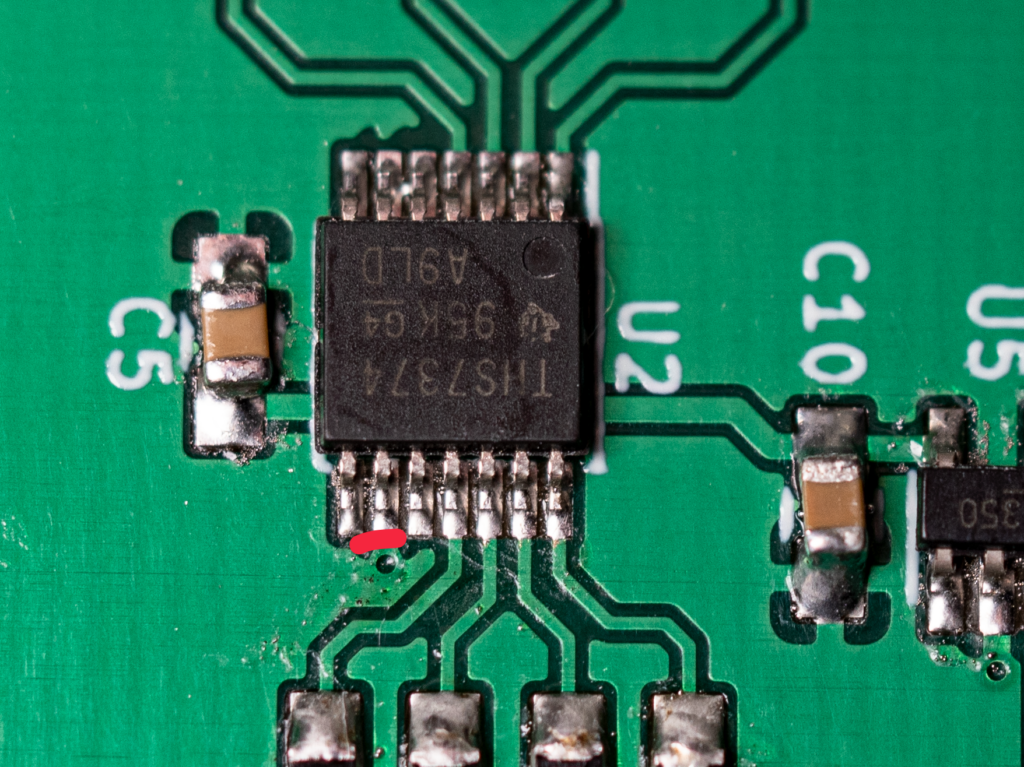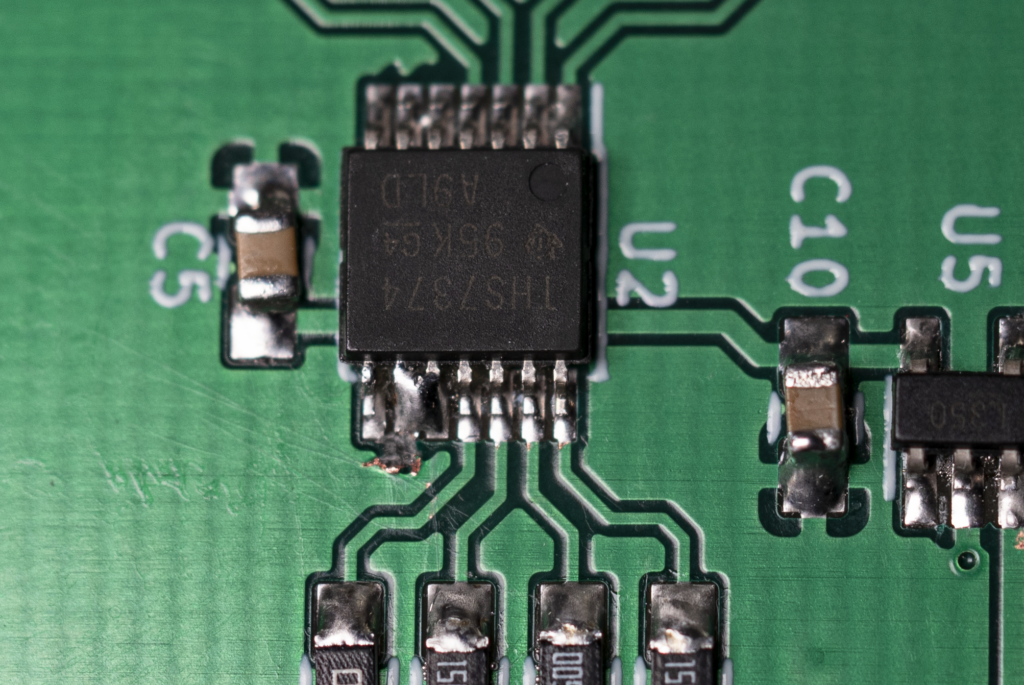So I bought a Sony BVM-D9H1E to be able to test my BKM-129X boards at 31kHz (480p) and above. Being a *1 unit and not a *5 (like D9H5E) it has no integrated controls, and thus need an external controller. This can be either a *5 unit, a BKM-10R, or in this case the BKM-11R which connects to the front mini-DIN 8-pin option plug.
Now the controller has a DE-9 port (and another mini-DIN 8-pin plug to daisy chain further to units like the BKM-14R probe) which therefore requires an adapter cable to the mini-DIN.
The cable didn’t come with my remote, so I needed to make a new one. Searching the internet brought me to the shmups forum where this picture exists:

The top picture is the DE-9 port of the BKM-10R and the bottom is the mini-DIN. Unfortunately the BKM-11R does *not* use the same pinout as the BKM-10R seemingly, because making a cable from the above doesn’t work. I opened up the remote and could see that ground and 5V were definitely not the same, so I started searching for answers. Although 5V and GND are easy to measure out, the TX/RX pairs are not so easy as they’re seemingly buffered by the remote for the mini-DIN port.
I was unable to find a service manual documenting the the remote, so I was kinda lost. The next step was of course to disassemble the remote further to see if I could decipher further, but then awesome guy Steve Nutter of Retro Tech (he does a lot of informative CRT related videos on YouTube, check it out if you don’t know him https://www.youtube.com/channel/UCwOTvOtoAjiqQx1PCrfmTKw) measured a working cable out, which then made it easy to make a replacement. The pinout is as follows (pin numbers are as a normal DE-9 plug):
1 – NC
2 – RXD
3 – TXD
4 – NC
5 – GND
6 – 5V
7 – ~TXD
8 – ~RXD
9 – NC
Thus to make a cable, using this pinout, along with the information fromt the shmups post by xga, the connection needs to be like this:
| Signal | mini-DIN (monitor) | DE-9 (controller) |
| TXD | 8 | 3 |
| 5V | 7 | 6 |
| RXD | 6 | 2 |
| ~TXD | 5 | 7 |
| GND | 4 | 5 |
| ~RXD | 3 | 8 |
For cable, I simply used an normal unshielded Cat5E ethernet cable, and then use a twisted pair for TXD/~TXD and other pair for RXD/~RXD.
BAM! Cheap BKM-11R cable! Thanks again, Steve!